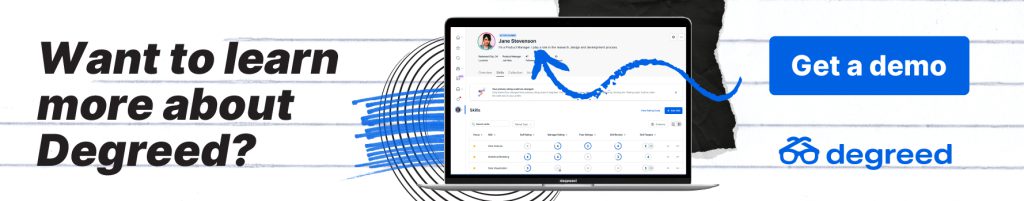This is the first post in a series on orchestrating workforce development with Degreed Automations. See the rest.
“Personalize development for more people—at less cost.”
“And do it faster!”
Sound familiar? Driving workforce change is incredibly demanding—and complex—which means the time and energy of L&D teams are more valuable than ever.
So how can your company scale the impact of L&D and grow critical skills, in less time?
Introducing Degreed Automations
With Degreed Automations, you can orchestrate workforce development, delivering the right learning to the right people at the right time. How? By automating personalized messages and nudges that remind employees to return to the Degreed platform. And by automating admin tasks like adding people to groups or changing permissions, you can free up valuable time to focus on high-impact work.
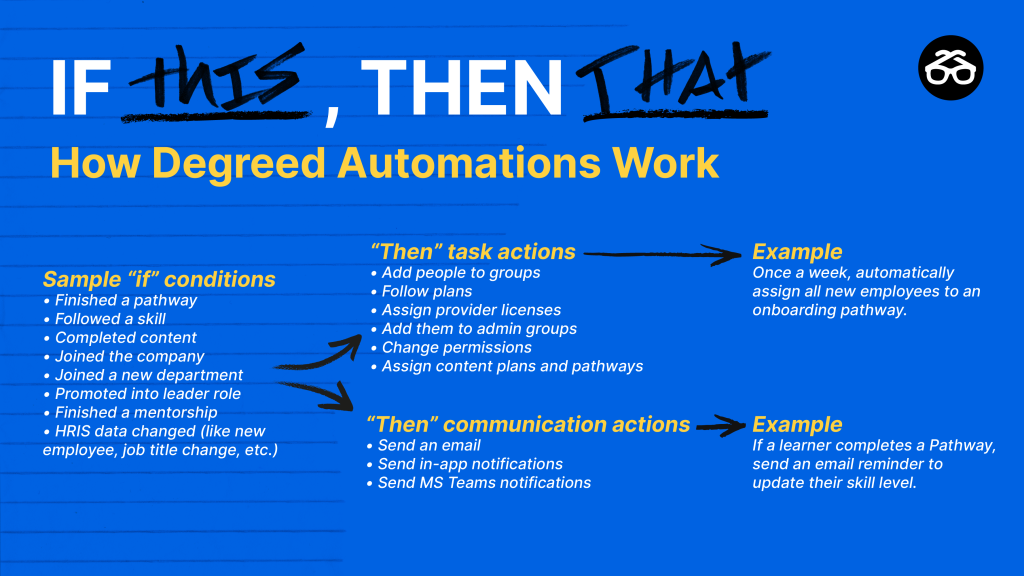
Using Automations is a no-code process, which means you can deliver more impactful learning experiences without consulting IT, which translates to more free time for your learning and IT teams to drive the business forward.
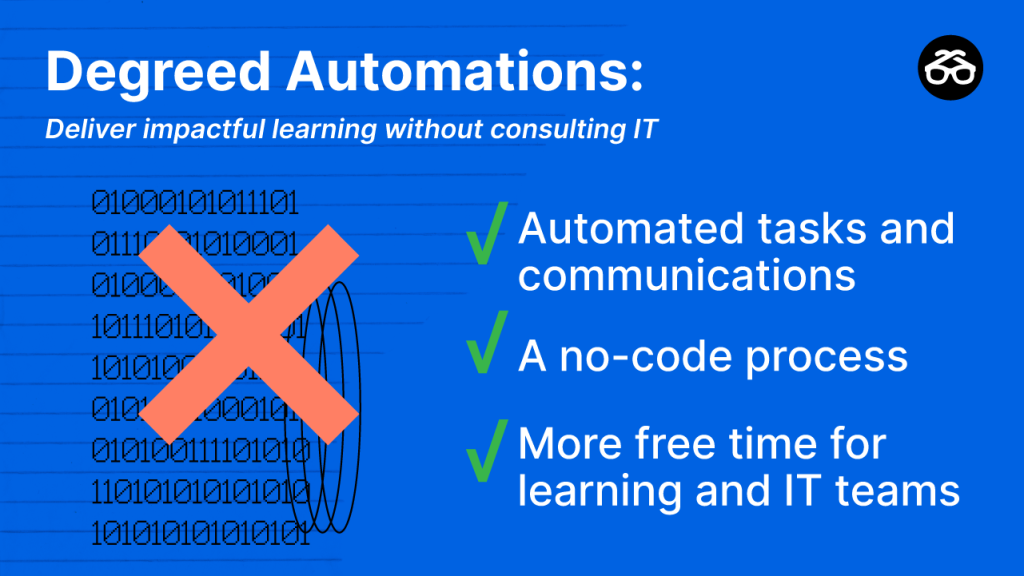
Let’s look at how one employee receives development opportunities she needs with the help of Degreed Automations—from the moment she begins onboarding. In future posts, we’ll explore the benefits of Automations applied to later stages of the employee lifecycle.
Automated Onboarding: Seamless Preparation
Let’s say you have a new Sales Director named Kelly. It’s Kelly’s first day on the job, and she needs to get familiar with a lot of foundational information.
Kelly signs in on Day One and immediately receives an email welcoming her to your company. She clicks a link to an Onboarding Pathway chock full of important information about your organization’s mission and vision, employee resources, policies, and more.
The next day Kelly receives another email, this time with a link to a Learning Plan in Degreed. It’s specifically designed to guide Sales Directors like Kelly through their first four weeks on the job. In the Plan, she gets visibility into which skills she’s expected to have in her new role as well as individual Learning Pathways for each of her first four weeks.
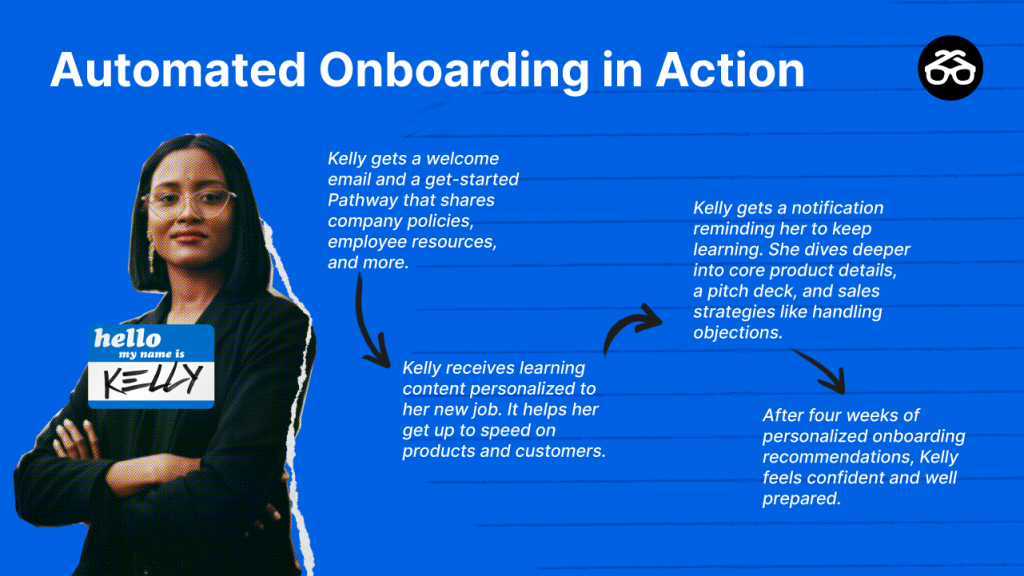
Kelly clicks the link for Week No. 1 and finds valuable resources that help her get up to speed on your company’s products and ICP (ideal customer profile). When Kelly has a meeting with her supervisor later that week, she feels prepared to have meaningful conversations about the target accounts she will own.
The next week, Kelly receives a notification inside Degreed reminding her to start making progress on the Week No. 2 Pathway for Sales Directors. Inside she finds resources to help her sell your company’s core product, including a pitch deck with training videos, FAQs from prospects, and guidance on how to handle objections.
These personalized onboarding recommendations continue for Kelly’s first four weeks on the job. At the end, she feels confident and well-prepared.
Onboarding Behind the Scenes—the L&D Perspective
All those personalized learning recommendations and communications must have required a lot of manual work from L&D, right?
Actually, they were all automated in Degreed.
By employing user conditions (for example, user location = the United States), L&D delivered the right onboarding material to the right individual automatically.
For example, every employee regardless of title or seniority level needs to access foundational information on Day One. So L&D created an automation to email this material to every employee on their first day at your company.
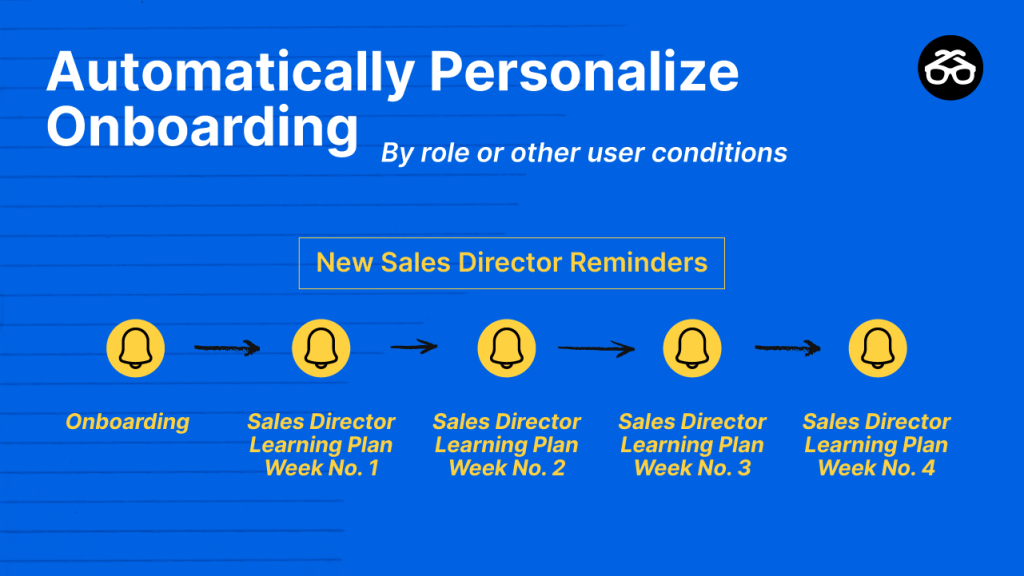
L&D automatically assigned learning relevant to each employee’s role. In our example, L&D aimed specific learning content about improving speed-to-productivity at Sales Directors.
Degreed Automations create an L&D advantage.
Automations power improvements in productivity, performance, and career growth—at scale, and without repeated manual effort — across the entire employee lifecycle.
For onboarding, Automations enable a hiccup-free experience that helps employees quickly get ready for the challenges ahead.
And there’s more to come.
In our next post about Degreed Automations, we’ll explore how L&D helps Kelly and the rest of the organization prepare for successfully launching a new product.
Get a Degreed Automations demo.
Ready to start orchestrating workforce development with Degreed Automations? Contact us to request a demo today.