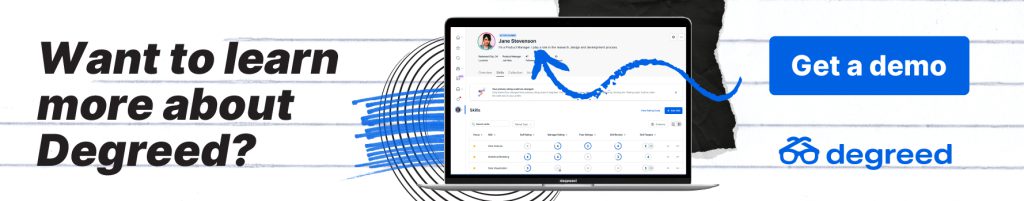This is the second post in a series on orchestrating workforce development with Degreed Automations. See the rest.
A product launch is an important and complex time at any business—and L&D can play a critical role, helping to ensure your organization’s investment in innovation leads to success.
Employees across your company need to know new information specific to their roles as they execute different tasks, and more often than not that takes training. From pitching prospects on the new offering to implementing it for buyers, enablement boosts the odds of success.
As a launch date races closer, Degreed Automations can help you deliver the right learning to the right people at the right time. How? By automating personalized messages and reminders that drive employees onto the Degreed platform, and by automating admin tasks in Degreed like adding people to groups or changing permissions.
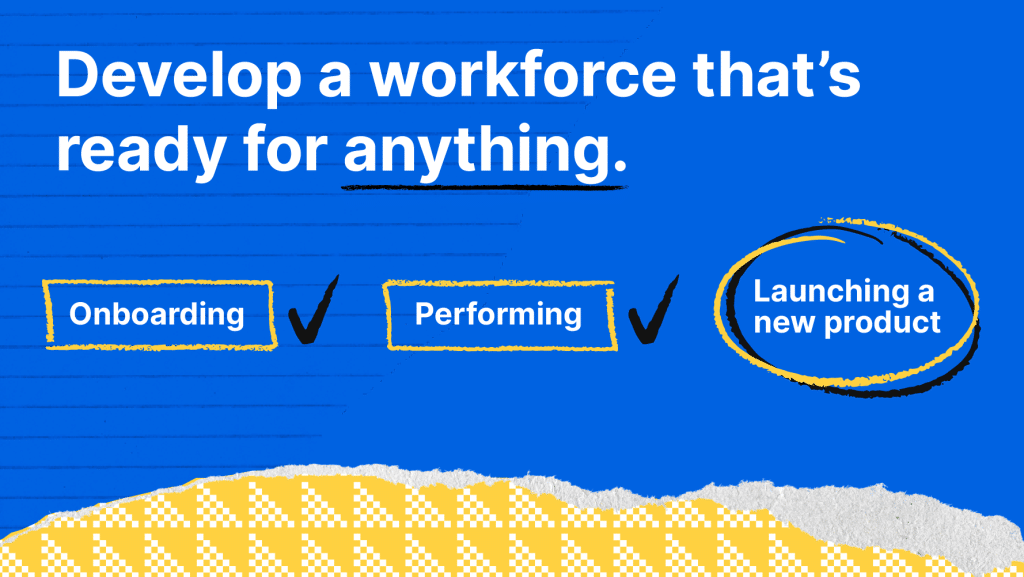
Get time back for high-impact work.
We recently looked at how an employee—a Sales Director we call Kelly—can receive relevant onboarding resources with the help of Degreed Automations. It automatically delivered standardized onboarding directions and a four-week personalized learning plan as well as reminders to keep learning. And in doing so, it enabled L&D to easily scale personalized onboarding and save time on day-to-day administrative tasks.
Let’s look now at another step in Kelly’s development journey, a product launch.
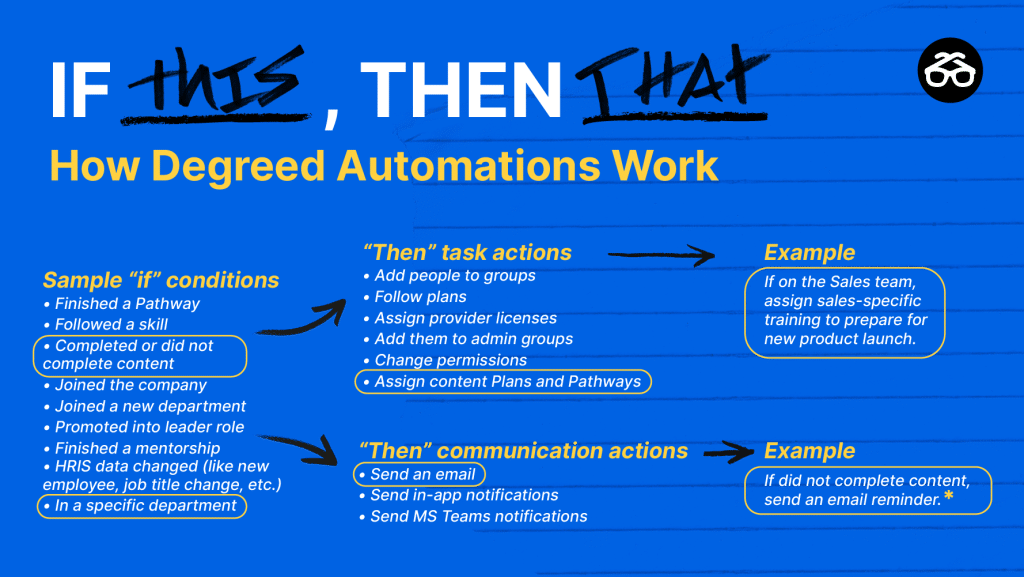
Preparing for a New Product Launch
With the launch of your company’s new AI-powered product, every employee needs to understand what the product does and why it matters to your clients and business. That means some learning needs to be delivered to everyone.
Kelly receives this overview information through a Microsoft Teams notification, which directs her toward a Learning Plan that documents the basics of what the product does and why it matters. She completes all this learning material before an organization-wide enablement session. Because she’s prepared with this foundational knowledge, Kelly comes to the session ready to ask meaningful questions.
Following the first enablement session, Kelly receives an automated email notification that she’s been assigned additional learning to help her prepare for a sales-specific training. The content in this Pathway is set up to help Kelly successfully pitch the new AI-powered product, and to learn a talk track for the product’s core pitch deck.
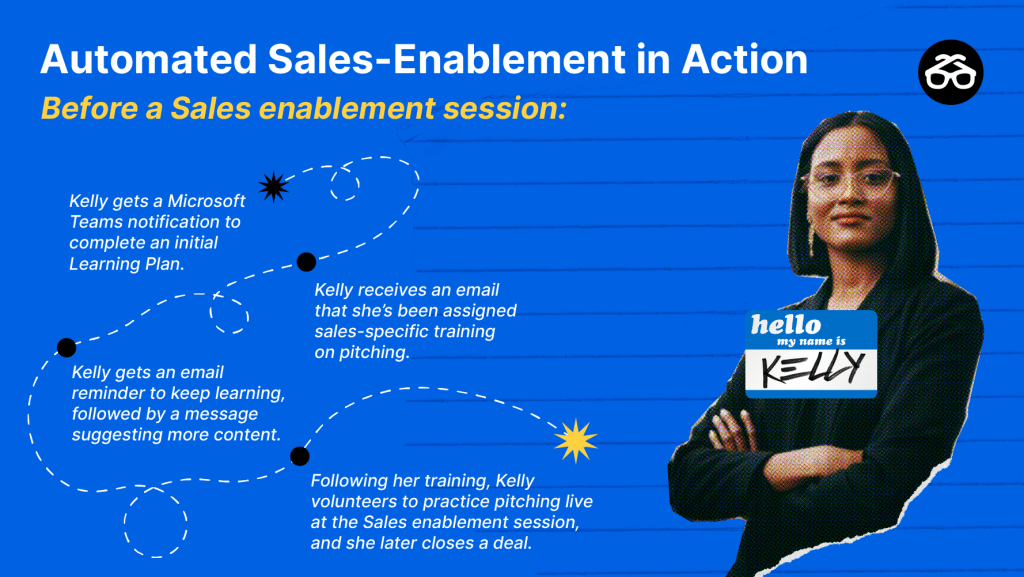
Kelly gets sidetracked on other high priority work, and two days before the training she still hasn’t completed the assigned learning. Fortunately, she gets an automated email reminder. Once she finishes the Pathway, she receives suggested follow-up learning: a demo on how to use the new product for a common use case.
At the training, Sales leaders look for volunteers to practice pitching in front of the group. Because Kelly finished the learning materials ahead of the training and watched the product demo, she volunteers. She gets helpful feedback that she later implements to successfully pitch the product and close a deal.
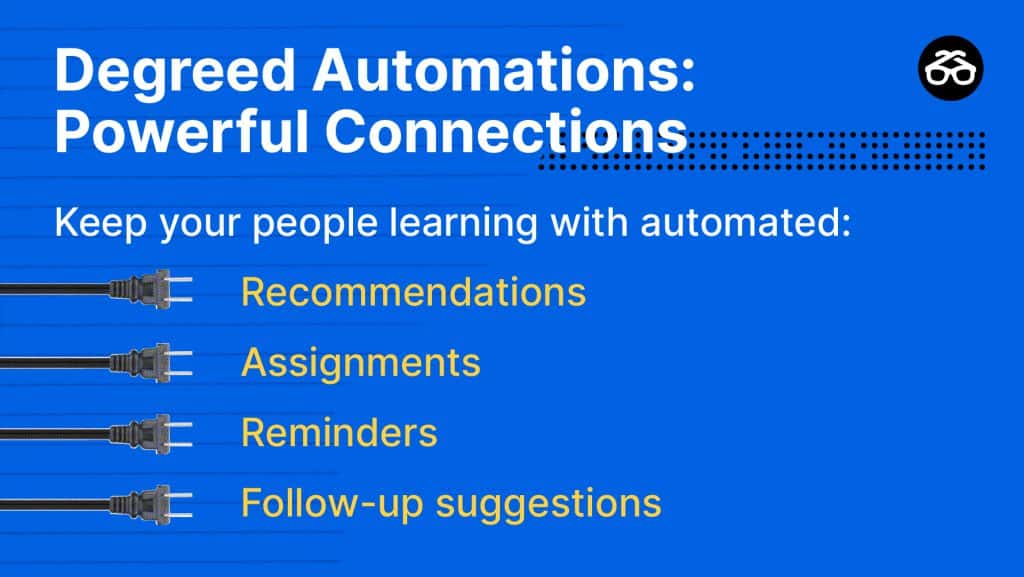
Product Launch Behind the Scenes—the L&D Perspective
L&D used Degreed Automations to deliver the right learning to Kelly at the right time.
In this case, L&D used Automations to run an internal marketing campaign focused on workforce development, delivering a series of required learning resources in a specific order to help the Sales team play its role in successfully launching the new product. To accomplish this, L&D created certain triggers to deliver the right learning to Kelly based on her role—and on actions she took.
L&D used Degreed Automations every step of the way:
- Everyone in your organization received a notification in Microsoft Teams with a link to the core learning pathway.
- Because Kelly is on your Sales team, she was also assigned content to help her use the pitch deck.
- Because Kelly did not mark the content as complete, she received a reminder.*
- Once Kelly completed the content, she received the product demo.
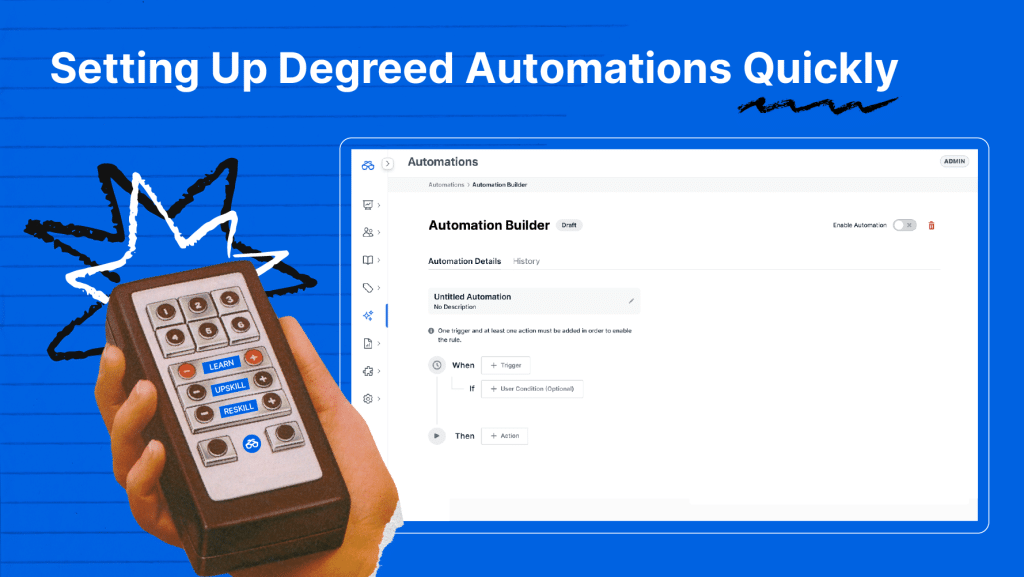
To help prepare for the product launch, L&D could create even more automations targeting other teams beyond Sales.
For example, L&D could create a campaign with a series of recommendations for Customer Support, starting with basic how-to’s all the way to technical implementation.
L&D could also create a campaign for the Marketing team, including key messaging and insights on the product’s ideal customer profile (ICP) as well as personas. The campaign could close with an email recap that includes key resources and a call-to-action encouraging employees to work with their managers on how to implement product messaging into new and existing content.
Degreed Automations makes L&D tasks easier.
Automations power improvements in productivity, performance, and career growth—at scale, and without repeated manual effort — across the entire employee lifecycle.
For a product launch, Automations enable a seamless experience that helps employees quickly get ready to capitalize on the promise of your new product.
Next Time: A Look at Career Growth
In our next post about Degreed Automations, we’ll explore how L&D helps Kelly and the rest of the workforce grow careers.
Get a Degreed Automations demo.
Ready to start orchestrating workforce development with Degreed Automations? Contact us to request a demo today.
*This functionality is on the Degreed product roadmap and coming soon.